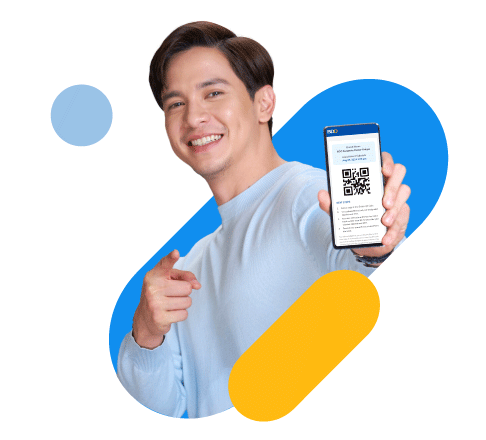Maximize your money's potential with the right account
Explore more
Yes, as long as you are a Filipino Citizen. Make sure to use a Philippine mobile number when applying for an account online.
Yes, as long as you have a valid resident visa and resident address in the Philippines. Just submit your Passport (with English characters) and a second ID from the list of acceptable IDs (i.e. ACR I-Card, National ID for select countries). You may also be asked to submit additional documents in compliance with bank regulatory requirements.
Step 1: On the BDO Website, choose the account type and fill out the online forms
Step 2: Upload and submit a photo of your ID, signature, and selfie
Step 3: Meet a BDO representative via Zoom video call for account opening evaluation
Step 4: Fund your account within 7 days of approval
Step 5: Pick-up your Debit Card at your chosen BDO Branch
BDO Online Banking lets you do secure and on-the-go banking through the BDO Online app. It lets you manage your accounts, keep track of your finances, and make different types of transactions anytime, anywhere.
With the new BDO Online app, you can:
Log in quickly and securely
Send Money seamlessly
Pay Bills without the frills
Use QR for quicker transactions
Buy load straight from your phone
You can download the BDO Online app for FREE from the Google Play Store or the App Store.
To know more, vist https://www.bdo.com.ph/online-banking.
This means that BDO Online Banking is temporarily unavailable and cannot process account applications at the moment. We have saved all the details you've provided. Simply resume your application using the draft application reference number we sent you via email and sms within seven 7 days.
Simply choose the next convenient available date and time for your video call to proceed with your account application.
Yes. After you enter your personal information and agree to the Terms and Conditions/Data Privacy Consent, the facility automatically saves your information. We will send you an SMS and email with the application reference number so you may continue your application within 7 days.
Once your application has been saved, we will send you an email with your Application Reference Number and instructions on how to get back to your application. Simply follow the intructions to pick up where you left off.
You may start a new application online and choose the available video call appointment date and time. You may also proceed to your preferred BDO branch to open the account in person.
If you cannot log in using your user ID and password, you may try to log-in again after 48 hours from receipt of the account approval email. Ensure that you enter the correct user ID and Password. If you still cannot log-in, please contact the BDO Customer Contact Center at (02)8888-0000.
Open the BDO Online app. On the login page, tap “Need help logging in?”, then tap "I’d like to get my username”, and then enter your registered email address. You will receive instructions on how to recover your username via email.
To use the facility effectively, please check that your internet connection is stable. We also recommend using Google Chrome, Safari, or Microsoft Edge browsers on your preferred device.
Contact us
BDO Corporate Center:
7899 Makati Avenue Makati City 0726, Philippines Trunkline: (+632) 8840-7000
BDO Contact Center:
Hotline: (+632) 8888-0000
Outside Metro Manila
(PLDT/Globelines): #8888-0000
(For landline only, press # followed by 8888-0000)
International Toll-Free:
This channel is dedicated to handling online banking enrollment and/or updating of registered online banking contact information of overseas clients. For phishing reports, please send the email to reportphish@bdo.com.ph.
Deposits are insured by PDIC up to ₱1 Million per depositor.