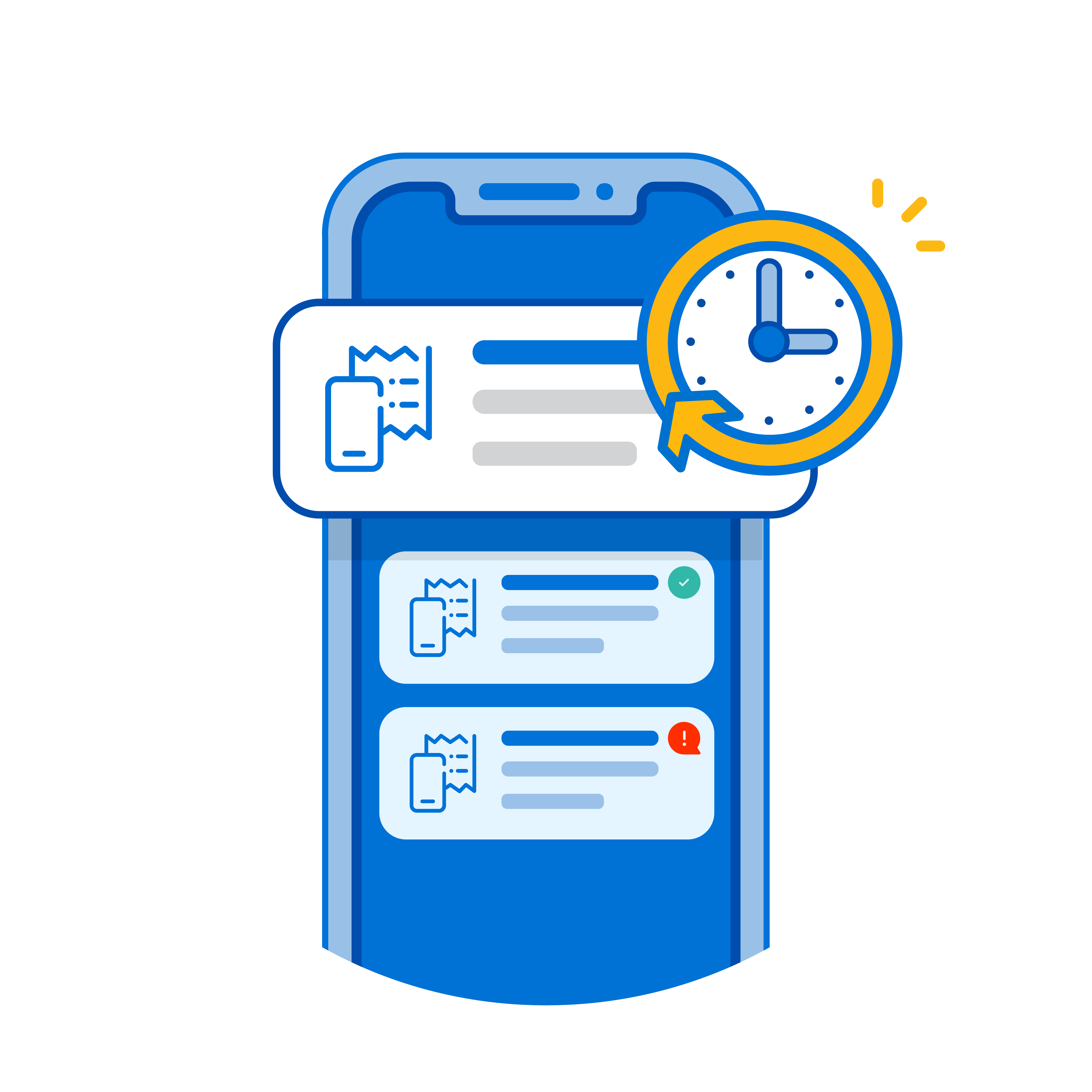Why get the BDO Checkout App
Application requirements
Minimum requirements:
- Online Application Form
- Clear selfie of applicant holding a valid ID.
View list of acceptable IDs here. - BDO CA/SA under the name of business owner or registered business name
Note: A BDO account is required to complete your application. Open a BDO account here. Simultaneously, you can proceed with the other steps and requirements of the application. - BIR Certificate of Registration
Business documents:
For Sole Proprietorship:
- Department of Trade and Industry (DTI) Business Registration or DTI Business Name Certification
Note: Additional documents or requirements may be required by BDO.
Minimum requirements:
- Online Application Form
- Copy of Valid ID of Authorized Signatories. View list of acceptable IDs here.
- BDO CA/SA under the name of registered business name
Note: A BDO account is required to complete your application. Open a BDO account here. Simultaneously, you can proceed with the other steps and requirements of the application. - BIR Certificate of Registration
Business documents:
For Partnerships
- Articles of Partnership and SEC Certificate of Registration
- Original and Notarized Partnership Resolution authorizing the signatory to enter into agreement with BDO. Sample Template
For Corporation
- Latest General Information Sheet (GIS) OR Articles of Incorporation with SEC Certificate of Registration (if newly registered business)
- Original and Notarized Board Resolution/Secretary's Certificate authorizing the signatory to enter into an agreement with BDO. Sample Template
Note: Additional documents or requirements may be required by BDO.
Apply Now
BDO Checkout offers digital payment solutions to businesses of all sizes. With the app and other Checkout products, you can easily expand payment acceptance, request payments conveniently, and monitor transactions real-time.
Complete the BDO Checkout package for your business
Frequently Asked Questions
The BDO Checkout App allows merchants to onboard and accept QR payments either by scanning the buyer’s QR code or by generating a QR code for the buyer to scan.
BDO Checkout App accepts payments from GCash, GrabPay, AliPay, WeChat Pay, UnionPay International, and any QR Ph-enabled bank account or mobile pay app.
Yes, a BDO Unibank, Inc. deposit account is required for your BDO Checkout application.
Minimum Requirements
- Online Application Form
- Clear selfie of applicant holding a valid ID. View list of acceptable IDs here.
- BDO CA/SA under the name of business owner or registered business name
Note: A BDO account is required to complete your application. Open a BDO account here. Simultaneously, you can proceed with the other steps and requirements of the application. - BIR Certificate of Registration
Business Documents
For Sole Proprietorship
- Department of Trade and Industry (DTI) Business Registration or DTI Business Name Certification
For Partnerships
- Articles of Partnership and SEC Certificate of Partnership
- Notarized Partnership Resolution authorizing the signatory to enter into an agreement with BDO. Sample Template
For Corporations
- Latest General Information Sheet (GIS) OR Articles of Incorporation with SEC Certificate of Registration (if newly registered business)
- Original and Notarized Board Resolution/Secretary's Certificate authorizing the signatory to enter into an agreement with BDO.
Sample Format
Note: Additional documents/requirements may be required by BDO
The approval process for affiliation takes three (3) to five (5) banking days.
You will be notified via SMS and email once your application has been approved.
You may email merchantsvcs@bdo.com.ph to inquire about your application status.
Setting up a BDO Checkout account is free of charge!
All sales transactions will be credited to your nominated BDO account in four (4) banking days. Our partner payment facilitator, iPay88, will handle the settlement process.
You will get a successful payment notification in the app, along with the transaction details. You can also check the transaction list in your app, and view the status of each payment transaction.
To void or reverse a transaction made on the same day in the app, just follow these steps:
- Choose the transaction you want to void/reverse from your transaction list
- Tap Refund
- Enter the amount to be refunded
- Confirm refund amount and enter your user password
- The refunded amount will be credited back to your buyer’s mobile wallet almost in real-time
Remember that you can only void/reverse transactions made within the same day. To reverse transactions from previous days, call the BDO Merchant Services Hotline and request for refund and chargeback processing.
Merchant Services
Contact us
BDO Corporate Center:
7899 Makati Avenue Makati City 0726, Philippines Trunkline: (+632) 8840-7000
BDO Contact Center:
Hotline: (+632) 8888-0000
Outside Metro Manila
(PLDT/Globelines): #8888-0000
(For landline only, press # followed by 8888-0000)
International Toll-Free:
This channel is dedicated to handling online banking enrollment and/or updating of registered online banking contact information of overseas clients. For phishing reports, please send the email to reportphish@bdo.com.ph.

.png)