
How Much Do You Need to Invest in Philippine Stock Market?

Growth vs. Value Investing

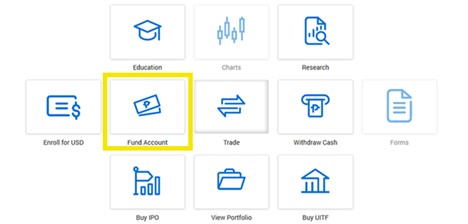
Select your currency
Select your bank account number
Add the amount you want deposited into your BDO Securities account
Click Deposit
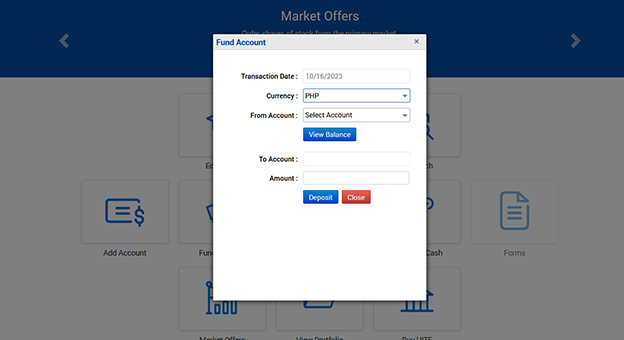
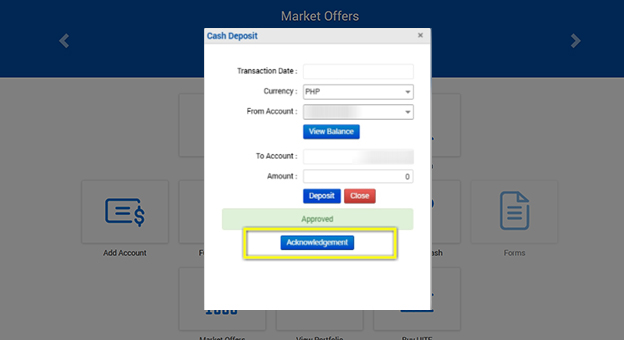
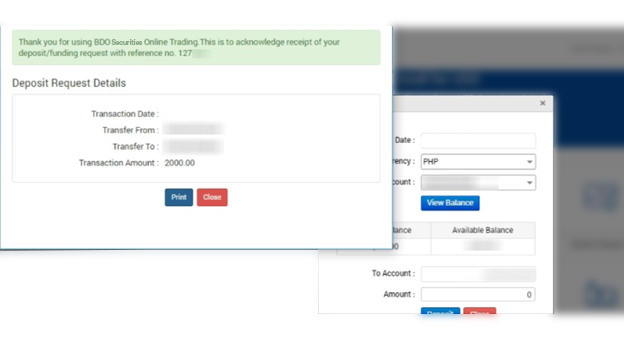
Log into the equity trading platform
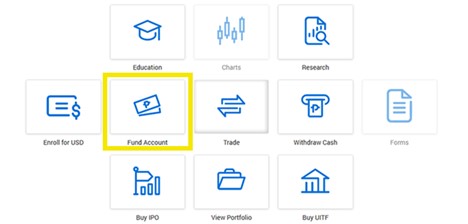
Check the Buying Power Summary (or) the Cash Statement Summary
My Account ⇢ Buying Power Summary
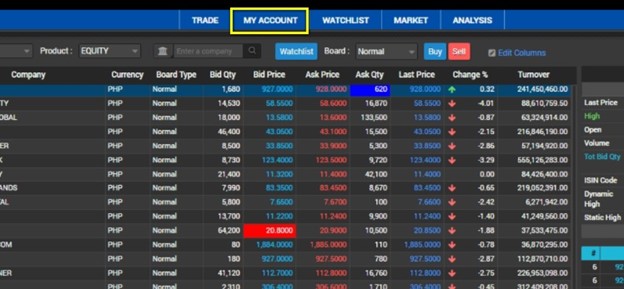

My Account ⇢ Cash Statement
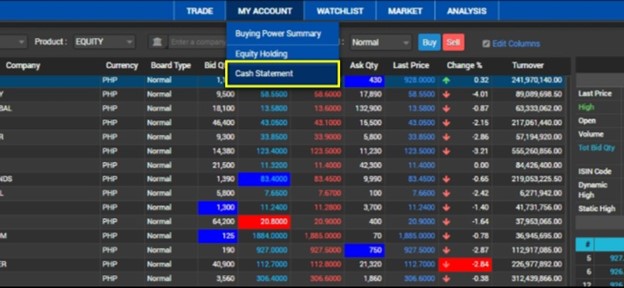
And that’s it!
It’s that easy to deposit cash into your BDO Securities account.
BDO Securities has made it simple to withdraw cash from your brokerage account directly to your BDO savings account. It only involves a few clicks, and the money will be instantly reflected in your BDO Securities savings account balance. Here’s how to make a withdrawal from your BDO Securities account to your BDO Savings account.

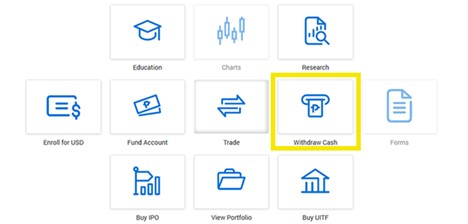
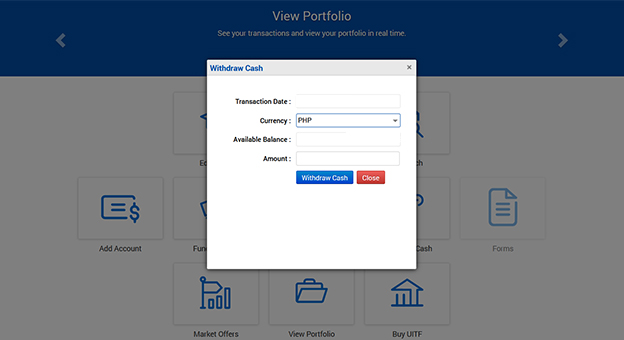
Select your currency
Enter the amount you want to withdraw
Click Withdraw
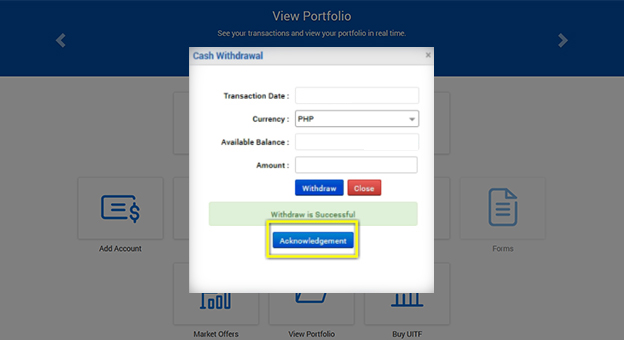
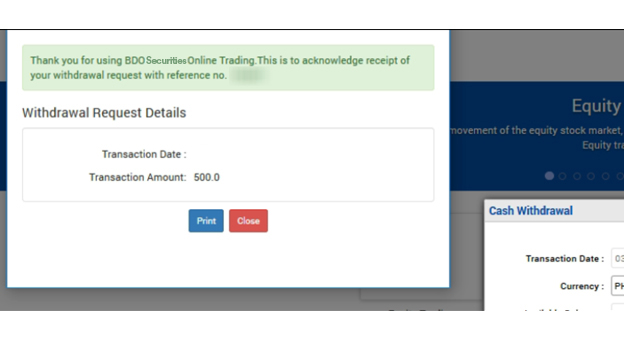
That’s it! It only takes a few clicks and the money will be in your BDO Savings account.
