Trade Online
How to make a trade with BDO Securities online platform
The topics covered include how to place a BUY order, how to place a SELL order, and how to understand the PSE Board Lot Table when it comes to minimum trade lot sizes.
Executing a BUY order
Step 1 - Open the platform and click “Trade”

Step 2 – Navigate to “Trade” on the top menu
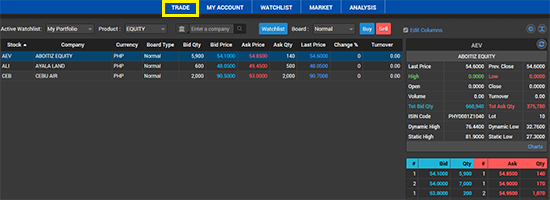
Step 3 – Select BUY
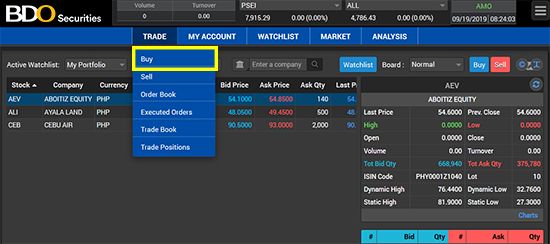
Step 4 – Complete the order entry

-
The order entry consists of the following
- Investor ID
-
Action
- BUY (Use this to buy shares)
- Sell (Use this to sell shares)
-
Order Type
- Limit order
-
Board
- Normal (Use if buying more than minimum lot size required by PSE – SEE CHART BELOW)
- Oddlot (Use if buying less than minimum lot size required by PSE – SEE CHART BELOW)
-
Fill Type
-
DAY
- Day order - This order is valid until end of trading day.
-
FAK
- Fill-and-Kill – This order requires BDO Securities to execute the order immediately and if it cannot execute at the price, it will disregard the order.
-
GTC
- Good Till Cancelled – This order will remain until the order is either filled, or until you cancel it.
-
GTD
- Good Till Date – This order needs to be executed by a certain date – if not it will be cancelled.
-
DAY
-
Stock
- Enter the stock symbol you wish to buy here.
-
Quantity
- Enter the number of shares you wish to purchase here.
-
Price
- Enter the price for the order here.
-
Order Value
- This should automatically populate with the total value of the order.
-
Disc Qty
-
This should be 0 (zero) by default
-
This should be 0 (zero) by default
-
Market depth is provided
-
This screen shows recent bid-ask prices along with quantity.

-
This screen shows recent bid-ask prices along with quantity.
-
Time & Sales are provided
-
This screen shows recent sales and the time stamp of the sales.

-
This screen shows recent sales and the time stamp of the sales.
-
Intraday Chart
-
This chart shows the trade volume (green) and trade price (pink) for the day.
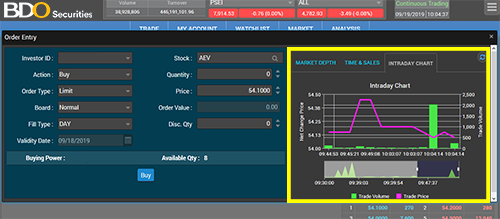
-
This chart shows the trade volume (green) and trade price (pink) for the day.
Step 5 - Execute Order by clicking “Buy”

Tip – “Quantity is not multiple lot size.” (If you receive this message, read the section on lot size below)

You can change to Oddlot if you want to purchase less than the normal lot size

Step 6 – Notification of order
Executing a sell order
Step 1 - Open the platform and click “Trade”

Step 2 – Navigate to “Trade” on the top menu
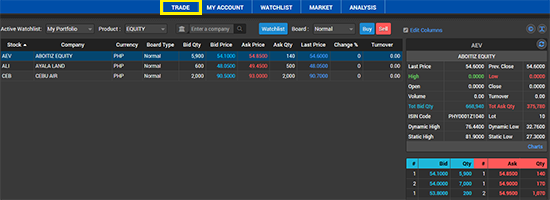
Step 3 – Select SELL

Step 4 – Complete the order entry
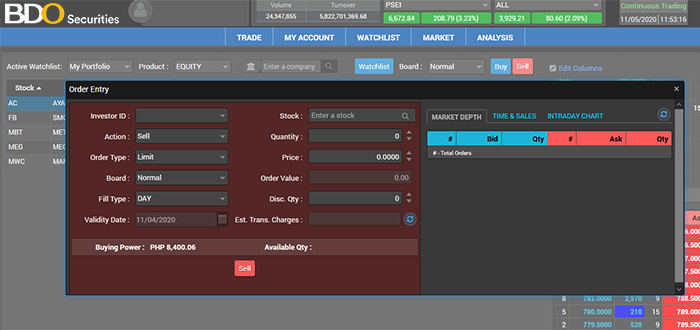
-
The order entry consists of the following
- Investor ID
-
Action
- BUY (Use this to buy shares)
- Sell (Use this to sell shares)
-
Order Type
- Limit order
-
Board
- Normal (Use if buying more than minimum lot size required by PSE – SEE CHART BELOW)
- Oddlot (Use if buying less than minimum lot size required by PSE – SEE CHART BELOW)
-
Fill Type
-
DAY
- Day order - This order is valid until end of trading day.
-
FAK
- Fill-and-Kill – This order requires BDO Securities to execute the order immediately and if it cannot execute at the price, it will disregard the order.
-
GTC
- Good Till Cancelled – This order will remain until the order is either filled, or until you cancel it.
-
GTD
- Good Till Date – This order needs to be executed by a certain date – if not it will be cancelled.
-
DAY
-
Stock
- Enter the stock symbol you wish to buy here.
-
Quantity
- Enter the number of shares you wish to purchase here.
-
Price
- Enter the price for the order here.
-
Order Value
- This should automatically populate with the total value of the order.
-
Disc Qty
-
This should be 0 (zero) by default
-
This should be 0 (zero) by default
Step 5 - Execute Order by clicking “Sell”

Tip – “Quantity is not multiple lot size.” (If you receive this message, read the section on lot size below)
Step 6 – Notification of order
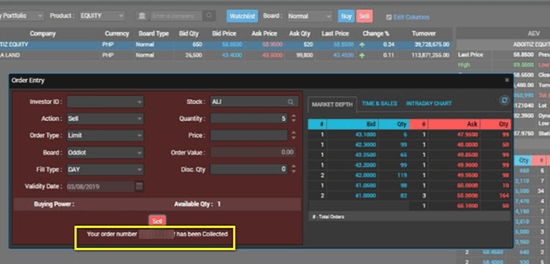
Quantity is not multiple of lot size
After attempting to place a trade with BDO Securities, you may have received a message that says, “Quantity is not multiple of lot size”.

This is due to the rule of the PSE and the PSE Board Lot Table.
What is the PSE Board Lot Table?
Companies have a minimum number of shares that need to be purchased when buying a normal lot. This minimum lot size depends on the stock price. The PSE Board Lot Table specifies the minimum number or shares needed for a stock selling at a certain price.
For example:
If a company trades at PHP 5, a normal lot will require you to buy a minimum of 100 shares.
However, if a company trades at PHP 500, you only need to purchase a minimum of 10 shares.
You can find the minimum lot size by looking at the PSE Board Lot Table below:
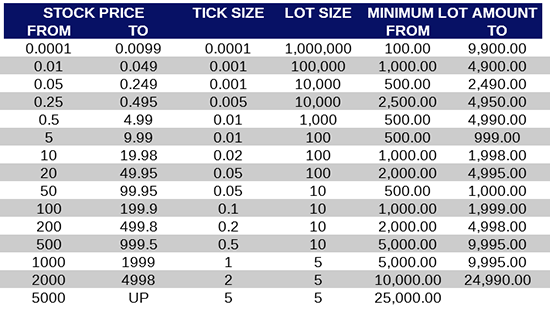
If you would like to place an order with a lot size under the Normal lot size, you can do so by placing an Oddlot order.
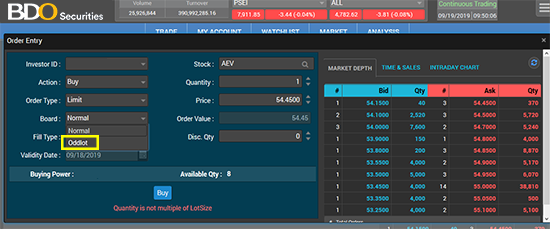
Above is an example of where you can add the Oddlot purchase. Once you select Oddlot, you should be able to purchase less than the normal lot size of shares.
Don’t have a BDO Securities account?
Click here to open a BDO Securities brokerage account in as little as 5 minutes!
______________________________________________________________________________________
PSE and PDEx Trading Participant; SCCP and SIPF Member

