Get started with your first BDO Account.
The application is done completely online and there’s no initial deposit or maintaining balance required!
You can conveniently cash in for free using a BDO Cash Deposit Machine or transfer money from other banks and wallets.
Here's how to open a BDO Pay Account:

Download the BDO Pay app from Google Play Store,
App Store or Huawei App Gallery.


Select I want to open a BDO Pay Account.
This will open the customer’s mobile browser.


Scroll down and tap Apply Now.
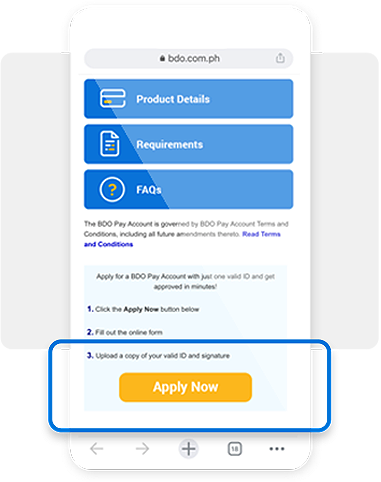

Tap Start Application to start the application process.

Customers who meet the following requirements
can open a BDO Pay Account:
 Has never* had a BDO Account or Credit Card
Has never* had a BDO Account or Credit Card
 Is at least 18 years old
Is at least 18 years old
 Lives in the Philippines
Lives in the Philippines
*Applications of customers with active, closed, or inactive BDO Accounts or Credit Cards will be automatically rejected. We're working on making BDO Pay Account available to you soon!
Application Requirements
Two (2) Valid Government ID
At least one of these IDs must be submitted:
- Passport
- Unified Multi-Purpose ID (UMID)
- Driver's License (issued by LTO)
- Tax Identification Number (TIN) ID
- New Social Security System (SSS) ID
- Philhealth Card
- Voter's ID
- Philippine Postal ID
- Professional Regulations Commission (PRC) ID
- Foreign Passport (provide English Translation and address in the Philippines)
Your second ID can be one of the following:
- NBI Clearance
- Police Clearance (with dry seal of PNP)
- Barangay Certification (with dry seal of the barangay where it was issued)
- Government Service and Insurance System (GSIS) eCard
- Senior Citizen ID
- Overseas Workers Welfare Administration (OWWA) ID
- Overseas Filipino Workers (OFW) ID
- Overseas Filipino Workers Seaman's Book
- Alien Certificate of Registration (ACR) / Immigrant Certificate of Registration (ICR)
- Government Office and GOCC ID (e.g. Armed Forces of the Philippines - AFP Home Development Mutual Fund - HDMF)
- Integrated Bar of the Philippines (IBP) ID
- Certification from the National Council for the Welfare of Disabled Persons (NCWDP)
- Department of Social Welfare and Development (DSWD) Certification
- Company IDs (issued by private entities or institutions registered, supervised or regulated by BSP, SEC or IC)
- PRC (issued to Seafarers)/MARINA ID
- Student’s ID
Signature Specimens
Applicants should submit 3 clear signature specimens on a clean sheet of paper, using a
dark-colored pen.A Selfie
Applicants will be given instructions for the selfie in the application form.
Make sure the applicant is in a well-lit area. The application may be rejected if the selfie is too dark
or blurred.
Limits and Fees
|
FEATURES |
FEES |
|
Interest Rate |
N/A |
|
Minimum Account Balance |
No set limit |
|
Maximum Account Balance |
No set limit |
|
Maximum Reload/Cash In |
No set limit |
|
Send Money (BDO to BDO) |
PHP 100,000/day |
|
Send Money (InstaPay) |
PHP 50,000/day |
|
Maximum Request Money/Split Bills |
PHP 50,000/person |
|
Maximum Pay Bills |
PHP 1,000,000/day |
|
Maximum Scan, Show and Upload QR (Merchant Payment) |
Balance limit |
|
Maximum ATM QR Withdrawal |
PHP 100,000/day PHP 10,000/transaction |
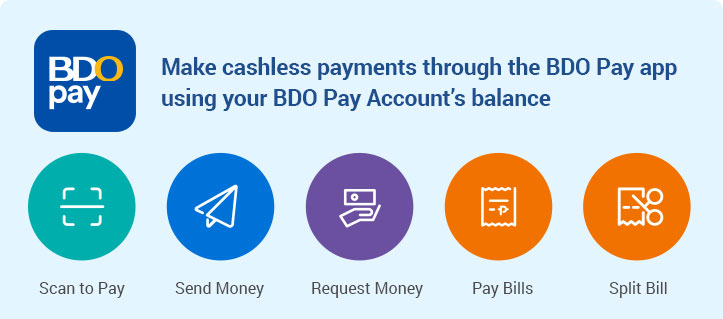

Frequently Asked Questions
No, you don’t need an existing BDO account to get a BDO Pay Account. You can apply for one through the BDO Pay app or by visiting bdo.com.ph/bdopay-account-app
Not yet. Link your BDO Pay Account to BDO Pay by following the steps below.
If you’re already on the BDO Pay app:
1. Tap More > Link/Unlink Accounts
2. Select your BDO Pay Account
3. Tap Update
If you’re not on the BDO Pay app yet but already have a BDO Online Banking account with other BDO accounts already enrolled:
1. Download the app from Google Play Store, App Store or Huawei AppGallery
2. Sign up using your Online Banking username and password
3. Select all the accounts you want to link to BDO Pay including the BDO Pay Account, then tap Update
If the BDO Pay Account is your first account with BDO
1. Download the BDO Pay app from Google Play Store, App Store, or Huawei AppGallery
2. Select I have an Online Banking account
3. Sign up using the Online Banking username and password you set up during your application for your BDO Pay Account













